如果你yum remove iptables,那么你遇上大麻烦了。
首先你看看你的主机服务器商后台是否有vnc连接功能,国外linode的好像叫做lish ssh
参考下面图片
阿里云:
linode: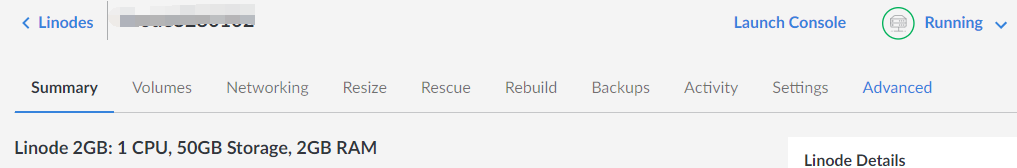
launch console就是
第一步:首先,确认这个方式可以登录你的主机,恭喜有办法补救。
运行下面命令
|
#设置网卡eth0以及IP地址和子网掩码 ifconfig eth0 你的IP地址 netmask 255.255.255.0
#设置网关 route add default gw 默认网关IP #默认网关IP这个看你后台有没有了,英文名字叫Default Gateway,没有就要靠猜了,比如IP地址是106.20.24.165 的网关IP可能是106.20.24.1
#设置DNS echo "nameserver 8.8.4.4 nameserver 1.1.1.1" >> /etc/resolv.conf |
这时候,你会发现你的服务器能临时上网了,但重启后配置还会变成没网络。
运行yum install NetworkManager
如果发现没有找到mirrors等错误提示,就执行第二步。如果能yum install成功,直接执行第三步
第二步,配置mirrors镜像源
修改为163yum源-mirrors.163.com
1、首先备份系统自带yum源配置文件/etc/yum.repos.d/CentOS-Base.repo
[root@localhost ~]# mv /etc/yum.repos.d/CentOS-Base.repo /etc/yum.repos.d/CentOS-Base.repo.backup
2、进入yum源配置文件所在的文件夹
[root@localhost ~]# cd /etc/yum.repos.d/
3、查看CentOS系统版本
[root@localhost ~]# lsb_release -a
4、下载163的yum源配置文件到上面那个文件夹内
CentOS7
[root@localhost yum.repos.d]# wget http://mirrors.163.com/.help/CentOS7-Base-163.repo
CentOS6
[root@localhost yum.repos.d]# wget http://mirrors.163.com/.help/CentOS6-Base-163.repo
CentOS5
[root@localhost yum.repos.d]# wget http://mirrors.163.com/.help/CentOS5-Base-163.repo
5、运行yum makecache生成缓存
[root@localhost yum.repos.d]# yum makecache
第三步,恢复你卸载iptables时卸载的依赖应用
我yum install 安装下面的就可以重启使用ssh正常登录了。
yum install NetworkManager
yum install NetworkManager-team
yum install NetworkManager-tui
yum install NetworkManager-wifi
yum install dracut-network
yum install iproute
如果你安装上面的不行,把下面的全部安装
yum install NetworkManager
yum install NetworkManager-team
yum install NetworkManager-tui
yum install NetworkManager-wifi
yum install dhclient
yum install dracut-network
yum install initscripts
yum install iproute
yum install iptables
yum install kbd
yum install kexec-tools
yum install plymouth
然后重启看看能不能正常登陆,不行就重复上面操作,目的就是把误卸载的软件全部装回来!!!!
